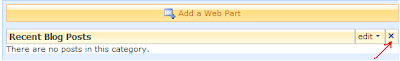
Let's understand what really happens when one clicks the X button on Web Part.
What user is thinking now his Web Part is deleted from the site. In fact its not completely deleted rather its just 'Closed'. The Web part still resides onto your SharePoint site using your server resources on subsequent page loads.
When user thinks he accidentally deleted Web Part he will again perform the same function of adding the same web part adding redundant load on the server unknowingly.
Here is a way to permanently 'Delete' a Web Part. Instead of Clicking on Close 'X' button we can go to
Site Actions > Edit Page: Find the web part and click: edit > Delete As shown in the snapshot below.
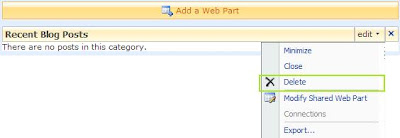
Done! Web part is deleted for permanent which helps in increasing your site performance.
Alternate way to view and delete web parts - Browse to SharePoint Site URL with additional parameters like below.
http://mySharePointSite/Sites/Default.aspx?contents=1
The page will give you option to select multiple Closed/Open web parts so that you can Delete, Close or Reset all of them at once.
Have Fun with SharePoint!!!!
No comments:
Post a Comment